Development and contribution guide
Cloning the Repository and Opening PRs
Clone the repository with git clone git@github.com:0xProject/0x-mesh.git. Mesh uses Go Modules for dependency management, so depending on your settings you might need to clone the repository outside of your GOPATH.
0x Mesh uses two main branches:
The
developmentbranch contains the latest (possibly unreleased) changesand is not guaranteed to be stable.
The
masterbranch contains the latest stable release.
If you intend to fork 0x Mesh and open a PR, you should work off of the development branch. Make sure you check out the development branch and pull the latest changes.
git checkout development
git pullAll PRs should use development as the base branch. When opening a new PR, use the dropdown menu in the GitHub UI to select development.
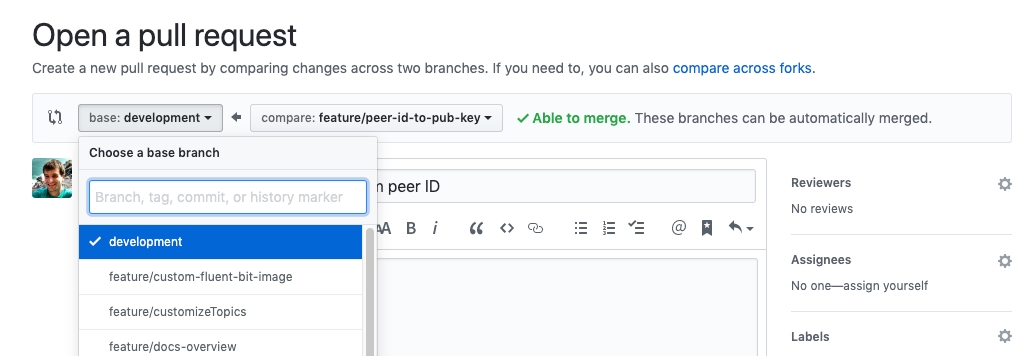
Prerequisites
GNU Make If you are using a Unix-like OS, you probably already have this.
Node.js version >=11 (or use the nvm version manager).
Python. (Many OSes already have this).
Google Chrome. If you already have Google Chrome you typically don't need to do anything. On Ubuntu you can run
wget https://dl.google.com/linux/direct/google-chrome-stable_current_amd64.deb && dpkg -i google-chrome-stable_current_amd64.deb; apt-get -fy install.
Installing Dependencies
make depsRunning Tests
Some of the tests depend on having a test Ethereum node running. Before running the tests, make sure you have Docker installed locally and start 0xorg/ganache-cli. In these commands, $GANACHE_VERSION should be set to the version of ganache-cli that is used in the mesh project's CI found here:
docker pull 0xorg/ganache-cli
# Run the $GANACHE_VERSION image of ganache-cli.
docker run -ti -p 8545:8545 -e VERSION=$GANACHE_VERSION 0xorg/ganache-cliThere are various Make targets for running tests:
# Run tests in pure Go
make test-go
# Compile to WebAssembly and run tests in Node.js
make test-wasm-node
# Compile to WebAssembly and run tests in a headless Chrome browser
make test-wasm-browser
# Run tests in all available environments
make test-allPotential Issues
The default maximum number of open files is too low in some operating systems for the tests to be run successfully. If an error that reads like "Too many open files," it may be necessary to increase this limit. On Unix-like operating systems, the ulimit command can be used as follows to accomplish this change:
# Increase number of open files that are tolerated to 2048 (a big number)
ulimit -S -n 2048It may be convenient to add this line to the .bashrc (or .bash_profile for MacOs users) file so that the change will go into effect whenever a new shell is created.
Running the Linters
0x Mesh is configured to use linters for both Go and TypeScript code. To run all available linters, run:
make lintManaging Dependencies
Mesh uses Go Modules for managing Go dependencies and Yarn for managing TypeScript/JavaScript dependencies.
Editor Configuration
Visual Studio Code
For VS Code, the following editor configuration is recommended:
{
// ...
"editor.formatOnSave": true,
"go.formatTool": "goimports",
"go.lintTool": "golangci-lint",
"go.lintOnSave": "package",
"go.vetOnSave": "off"
// ...
}When working on code with the build tag js,wasm, you might need to add the following to your editor config:
{
// ...
"go.toolsEnvVars": {
"GOARCH": "wasm",
"GOOS": "js"
},
"go.testEnvVars": {
"GOARCH": "wasm",
"GOOS": "js"
}
// ...
}Last updated
Was this helpful?